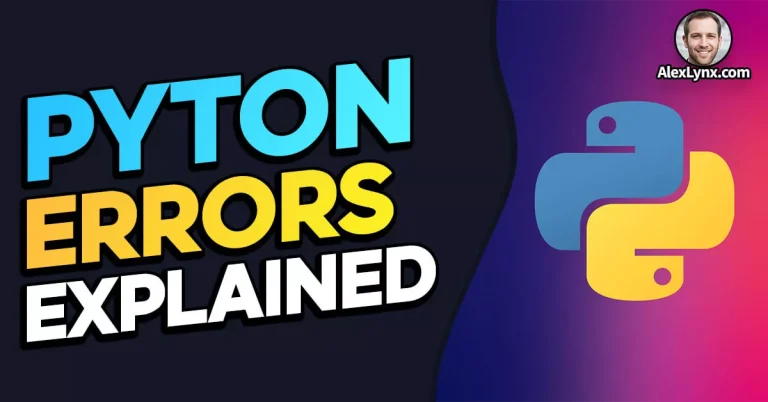Welcome to the world of Python programming, where every line of code matters. In this article, we’re going to delve into the intriguing realm of Python carriage return (CR) and explore its wonders. So, grab your programming cap and let’s embark on this adventure together!
Introduction to Python Carriage Return (CR)

Definition and Purpose of Carriage Return
You might be wondering, what on earth is a carriage return? Well, my friend, a carriage return is a control character that signals the end of a line of text and positions the cursor at the beginning of that line. Think of it as a virtual carriage that returns to the start of a line, ready to type anew.
In the context of Python, the carriage return is represented by the escape character ‘\r’. When you include ‘\r’ in your code, it tells Python to perform a carriage return, just like hitting the Enter key on your keyboard. This nifty character can significantly enhance your code manipulation capabilities.
Importance of Understanding CR for Effective Code Manipulation
Now, you might be thinking, “Why should I bother understanding this carriage return thing?” Well, let me tell you, my curious coder, mastering Python carriage return can bring about some incredible advantages.
- Clearing the Current Line: Imagine you’re running a script that displays progress or status information. With the carriage return, you can effortlessly clear the current line and replace it with updated information, creating a dynamic and streamlined display.
- Overwriting Existing Text: Ever wanted to update a line of text without printing a new line each time? Carriage return to the rescue! By using ‘\r’, you can overwrite the existing text on the same line, giving your output a polished and professional appearance.
- Creating Dynamic Progress Bars: Progress bars are a fantastic way to visualize the completion of lengthy tasks. With CR, you can update the progress bar in real-time by rewinding to the beginning of the line and redrawing it. Your users will appreciate the interactive experience!
Brief Mention of Related Concepts like Newline and Line Feed
Before we dive deeper into the intricacies of carriage return, it’s essential to mention a couple of related concepts: newline and line feed. While carriage return (\r) signifies the return to the beginning of a line, newline (\n) represents the insertion of a new line. Together, they form a powerful duo, allowing you to manipulate text and formatting in your Python code.
To summarize, Python carriage return (\r) enables you to position the cursor at the beginning of a line, newline (\n) adds a new line, and together they grant you control over the formatting and appearance of your output.
Now that we have a solid foundation of knowledge, let’s move on to the syntax and usage of carriage return in Python. Hold on tight!
CR in Python: Syntax and Usage
Now that we understand the basics of Python carriage return, let’s dive into its syntax and explore how we can harness its power for specific purposes. Brace yourself for some mind-blowing code manipulation!
Explanation of the Escape Character ‘\r’ and Its Role in Python
In Python, the escape character ‘\r’ represents the carriage return. It’s like a secret code that tells Python to perform a return to the beginning of the line. When you include ‘\r’ in your code, it’s as if you’re hitting the Enter key, but without actually creating a new line.
This escape character can be used within strings or as part of print statements to control the cursor’s position. Now, let’s unravel the magic behind Python carriage return and discover its practical applications.
Using CR for Specific Purposes
1. Clearing the Current Line
Imagine you’re writing a script that displays progress updates to the user. Instead of cluttering the console with multiple lines, you can elegantly clear the current line and replace it with fresh information using the power of CR. Here’s an example to illustrate the concept:
import time
def show_progress():
for i in range(10):
print(f"Progress: {i+1}/10", end='\r')
time.sleep(0.5)
show_progress()
In this example, the carriage return (\r) at the end of the print statement ensures that each progress update overwrites the previous one on the same line. The result? A neat and dynamic progress display that keeps your users engaged!
2. Overwriting Existing Text on the Same Line
Sometimes, you may need to update a line of text dynamically without printing a new line each time. Carriage return comes to the rescue once again! Take a look at this code snippet:
import time
def countdown():
for i in range(10, 0, -1):
print(f"Time remaining: {i} seconds", end='\r')
time.sleep(1)
countdown()
print("Blastoff!")
By using the carriage return (\r), the countdown text gets overwritten on the same line, creating a smooth countdown effect. Your code will impress your users with its sleek appearance and accurate countdowns!
3. Creating Dynamic Progress Bars
Who doesn’t love a progress bar? With CR, you can take your code’s visual appeal to the next level by creating dynamic progress bars that update in real-time. Here’s a simple example:
import time
def show_progress_bar():
total = 50
for i in range(total + 1):
progress = i * '#' + (total - i) * '-'
print(f"[{progress}] {i*2}%", end='\r')
time.sleep(0.1)
show_progress_bar()In this code snippet, the carriage return (\r) ensures that the progress bar stays on the same line and gets updated as the loop progresses. Your users will appreciate the visual feedback and enjoy watching the progress bar fill up!
4. Other Practical Applications
Beyond the examples mentioned, the carriage return can be used in various other creative ways. For instance, you can implement live data feeds, interactive menus, or dynamic ASCII animations, all while keeping your output clean and concise.
Remember, Python carriage return opens up a world of possibilities for enhancing user experience and code aesthetics. Experiment, have fun, and let your creativity flow!
Now that you’re equipped with the knowledge of CR’s syntax and practical applications, let’s move on to the next section to explore some implementation examples and best practices. Stay tuned!
Implementing Carriage Return: Code Examples
Now that you understand the concept and significance of Python carriage return, it’s time to roll up our sleeves and get our hands dirty with some code examples. We’ll explore three practical scenarios where the carriage return can work its magic. Let’s dive in!
Example 1: Clearing the Current Line Using CR
Code Snippet:
import time
def clear_line():
print("This line will be cleared.", end='\r')
time.sleep(2)
print("And now it's gone!")
clear_line()
Explanation:
In this example, we define a function clear_line() that demonstrates how to clear the current line using the carriage return (\r). Here’s a step-by-step breakdown of what happens:
- We start by printing the message “This line will be cleared.” and appending
\rat the end to ensure that the cursor returns to the beginning of the line. - After a 2-second delay using
time.sleep(2), the next line of code is executed. - With the carriage return in place, the second print statement overwrites the previous message, resulting in the output “And now it’s gone!”.
By utilizing the carriage return, you can create dynamic displays that update in real-time without cluttering the console.
Example 2: Overwriting Text on the Same Line Using CR
Code Snippet:
import time
def update_text():
for i in range(5):
print(f"Updating: {i+1}", end='\r')
time.sleep(1)
update_text()
print("Text updated successfully!")
Walkthrough:
In this example, we have a function update_text() that showcases how to overwrite existing text on the same line using the carriage return. Here’s how it works:
- Inside the
forloop, we print the message “Updating: X” using the carriage return (\r). The variablei+1represents the iteration count. - With a 1-second delay between each iteration (using
time.sleep(1)), the print statement overwrites the previous message on the same line. - Once the loop completes, we print the message “Text updated successfully!” on a new line, as it doesn’t have the carriage return appended.
By employing the carriage return in this manner, you can create dynamic and interactive output that keeps your users engaged.
Example 3: Creating a Dynamic Progress Bar Using CR
Code Snippet:
import time
def progress_bar():
total = 20
for i in range(total + 1):
progress = "#" * i + "-" * (total - i)
print(f"[{progress}] {i*5}%", end='\r')
time.sleep(0.5)
progress_bar()
print("Process complete!")
Step-by-Step Breakdown:
In this example, we’ll explore how to create a dynamic progress bar using the carriage return. Let’s follow the code’s progression:
- We define the function
progress_bar()that simulates a progress bar filling up. The variabletotalrepresents the total number of progress steps. - Inside the
forloop, we create the progress bar visual by dynamically generating a string of “#” characters ("#"*i) followed by “-” characters ("-"*(total - i)). - Using the carriage return (
\r), we overwrite the previous progress bar and percentage information with the updated values. - A 0.5-second delay (
time.sleep(0.5)) between each iteration creates a smooth animation effect. - Once the loop completes, we print the message “Process complete!” on a new line without the carriage return.
This example demonstrates how the carriage return can be utilized to create visually appealing and interactive progress indicators in your Python programs.
Congratulations! You’ve successfully implemented Python carriage return in various scenarios. In the next section, we’ll explore some best practices and tips to help you wield this powerful tool with finesse. Stay tuned!
Best Practices and Tips
Now that you have a good grasp of Python carriage return and its implementation, let’s explore some best practices and tips to help you use CR effectively. These considerations will ensure that your code runs smoothly and that you overcome common challenges and limitations. Let’s dive in!
Considerations for Using CR Effectively
When working with carriage return in Python, keep the following points in mind:
- Proper Placement: Ensure that you place the carriage return (
\r) at the end of your print statements or within strings where you want the cursor to return to the beginning of the line. Placing it in the wrong position may lead to unexpected output. - End Character: To prevent the print statement from automatically adding a newline character (
\n) at the end, specifyend='\r'to ensure that the cursor stays on the same line. - Sequential Updates: If you need to display sequential updates using the carriage return, make sure to include a small delay between each update. This will prevent the output from flashing too quickly and allow users to perceive the changes.
Ensuring Compatibility Across Different Operating Systems
It’s important to note that the behavior of carriage return (\r) can vary across different operating systems. In Windows, the combination of carriage return (\r) and newline (\n) is typically used to represent a new line. On Unix-like systems (e.g., Linux, macOS), newline (\n) alone is sufficient.
To ensure compatibility and consistent behavior across platforms, consider the following tips:
- Platform Detection: Use the
osmodule in Python to detect the current operating system and adapt your code accordingly. This will help you handle carriage return and newline characters appropriately. - Universal Newline Mode: When working with file input/output, consider using Python’s universal newline mode (
'U'or'rU'), which automatically handles different newline conventions for you.
Dealing with Common Challenges and Limitations
While Python carriage return is a powerful tool, it’s essential to be aware of some common challenges and limitations:
- Line Length Limitation: Keep in mind that the length of the line you’re overwriting with the carriage return should not exceed the console or terminal width. Otherwise, unexpected line wrapping may occur.
- Incompatibility with Buffered Output: If your script’s output is buffered, you might experience delays in seeing the updated output on the screen. To overcome this, you can try flushing the output using
sys.stdout.flush()after each print statement. - Limited Control in Certain Environments: In some environments, like web-based applications or integrated development environments (IDEs), the behavior of carriage return may be overridden or limited. In such cases, alternative methods or libraries specific to the environment may be necessary.
By being aware of these considerations, you can navigate potential challenges and make the most of Python carriage return in your projects.
In conclusion, Python carriage return is a valuable tool for manipulating output and creating dynamic displays. By following best practices, ensuring cross-platform compatibility, and understanding the limitations, you can wield the power of CR effectively. Now, go forth and craft exceptional user experiences with Python’s carriage return!
Stay tuned for our final section, where we’ll recap the key takeaways and bid you farewell with newfound expertise in Python carriage return.
Conclusion
Congratulations! You’ve journeyed through the world of Python carriage return and discovered its power to enhance your code manipulation and create engaging user experiences. Let’s recap the key takeaways and bid farewell with a sense of newfound expertise.
Recap of the Importance of Python Carriage Return
Python carriage return (\r) serves as a valuable tool for controlling the cursor’s position and manipulating output. By understanding and utilizing the carriage return effectively, you can:
- Clear the current line to provide updated information without cluttering the console.
- Overwrite existing text on the same line for a polished and professional output.
- Create dynamic progress bars that visualize the completion of tasks.
- Enhance user experience, code readability, and output aesthetics.
With these capabilities, you have the power to create interactive displays, streamline progress updates, and engage your users in a whole new way. Python carriage return truly empowers you to make your code shine!
Encouragement to Experiment and Leverage CR for Better Code Readability and User Experience
As you embark on your coding adventures, we encourage you to embrace the potential of Python carriage return. Experiment with different scenarios, harness the power of CR to create visually appealing displays, and optimize the user experience of your code.
Remember, learning is a journey of exploration and discovery. Embrace the challenges and be fearless in your coding pursuits. Python carriage return is just one of the many tools at your disposal to make your code more efficient, engaging, and user-friendly.
As you continue your programming journey, don’t hesitate to consult official documentation, trusted resources, and the vibrant programming community. The Python community is filled with passionate developers who are always willing to lend a helping hand.
So, go forth, armed with the knowledge of Python carriage return, and create code that wows both users and fellow developers. May your code be elegant, your displays be dynamic, and your users be delighted!
Farewell, and happy coding!
FAQ
Can I use carriage return to clear the entire console in Python?
No, carriage return (\r) only clears the current line, not the entire console. To clear the console, you can use other methods like os.system('cls') on Windows or os.system('clear') on Unix-like systems.
Is carriage return compatible with all Python versions?
Yes, carriage return is a standard feature in Python and is compatible with all versions. However, its behavior may vary across different operating systems, so it’s essential to handle cross-platform compatibility.
Can I use carriage return in a file output operation?
Yes, carriage return can be used when writing to files. However, keep in mind that some text editors may interpret carriage return differently. To ensure compatibility, consider using the universal newline mode or specific newline characters (\n) for file output.
How do I prevent the cursor from moving to a new line after using carriage return?
To prevent the cursor from moving to a new line, specify end='' at the end of your print statement. This will suppress the newline character and keep the cursor on the same line.
Can I use carriage return in graphical user interfaces (GUIs) or web applications?
The behavior of carriage return in GUIs or web applications may be different. In such cases, you’ll need to explore specific methods or libraries that handle user interfaces, as the console-based carriage return may not apply.
References:
- Python Documentation – https://docs.python.org/
- Real Python – https://realpython.com/
- GeeksforGeeks – https://www.geeksforgeeks.org/
- Stack Overflow – https://stackoverflow.com/
- Python Software Foundation – https://www.python.org/psf/