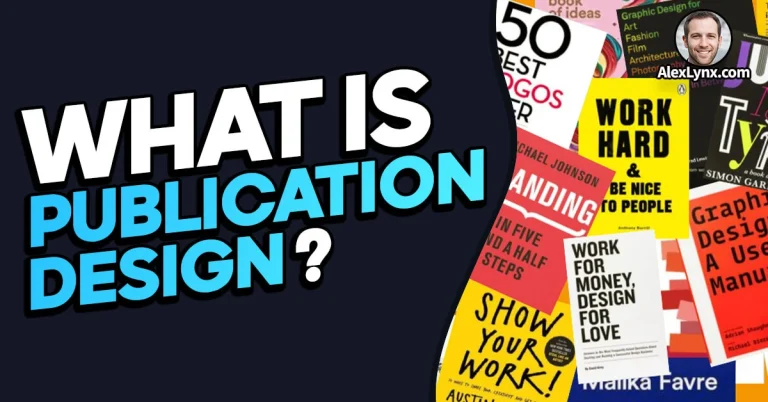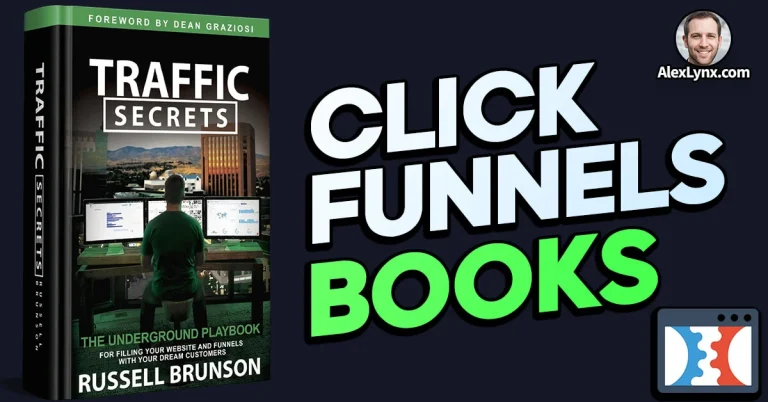Fiverr Gig Images are a crucial component of your success on the platform. They’re often the first thing potential clients see when searching for services, and they play a significant role in determining whether they will click on your gig or not. Therefore, it’s essential to optimize your Fiverr gig images to stand out from the competition.
In this article, we’ll provide you with powerful tips on how to optimize your Fiverr gig images for better visibility and sales. By following these tips, you’ll be able to create images that not only look great, but also attract potential clients and lead to more sales.
Image Size and Formatting for Fiverr Gigs
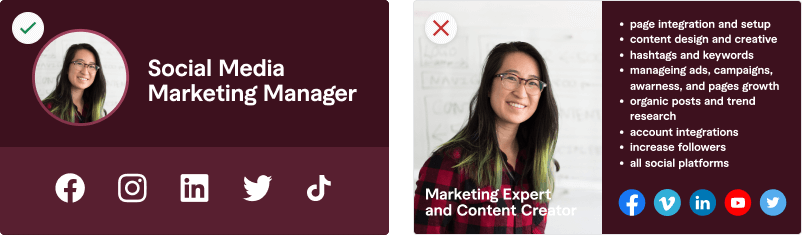
As a Fiverr seller, you want your gig to stand out from the competition. One way to do that is by optimizing your gig images to attract potential clients. But where do you start? Here are some powerful tips on Fiverr gigs image size and optimization that will help you showcase your services in the best possible way.
The ideal image size for Fiverr gigs
When it comes to Fiverr gig images, size matters. You want your images to look professional and high-quality, but you also don’t want to upload large files that will take forever to load. So, what is the ideal image size for Fiverr gigs?
Fiverr has specific guidelines for gig image size that you should follow to ensure your images look professional and are not pixelated.
As of 2022, the recommended image size is 1280 x 769 pixels (width by height) at 72 DPI, and the file size should not exceed 5MB. The recommended formats are JPEG, JPG, and PNG.
The minimum gig image dimension is 712 x 430 px and the maximum is 4000 x 2416 px.
However, merely meeting these guidelines isn’t enough to create high-quality gig images. You should also aim for high resolution and a clean, professional appearance.
Accepted file formats for Fiverr gig images
Fiverr accepts a variety of image file formats for gig images, including JPG, JPEG, PNG, and GIF. Each format has its own strengths and weaknesses, so it’s important to choose the one that works best for your image.
If your image has a lot of detail, a JPEG or PNG format will work best. On the other hand, if your image has animation or transparency, a GIF format may be the better option. Just make sure to keep the file size under 5MB to ensure a fast page load time.
Tips for formatting Fiverr gig images
Formatting your Fiverr gig images correctly can make all the difference in attracting potential clients. Here are some tips to help you format your gig images like a pro:
- Use high-quality images: Blurry or pixelated images will turn off potential clients. Make sure your images are sharp and clear.
- Use a consistent style: Use a consistent color scheme and font across all your gig images to create a cohesive brand image.
- Use white space: Don’t clutter your gig images with too much text or graphics. Use white space to give your images a clean and professional look.
- Show, don’t tell: Use images to showcase your services and products, rather than just describing them in text. For example, if you’re a graphic designer, showcase your portfolio in your gig images.
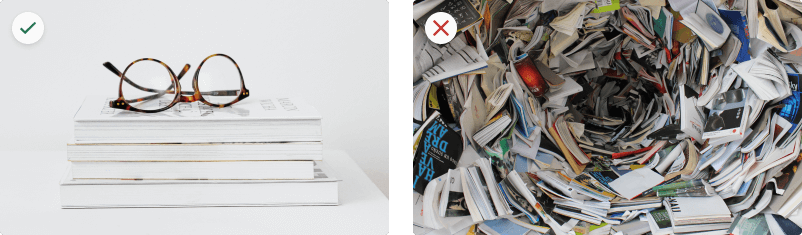
By following these powerful tips on Fiverr gigs image size and optimization, you can create gig images that stand out and attract more potential clients to your services. Stay tuned for the next section, where we’ll dive into image optimization techniques for Fiverr gigs.
Why you should listen to me?
Simply because I have been successfully working on Fiverr.com since 2020. Here is my profile:
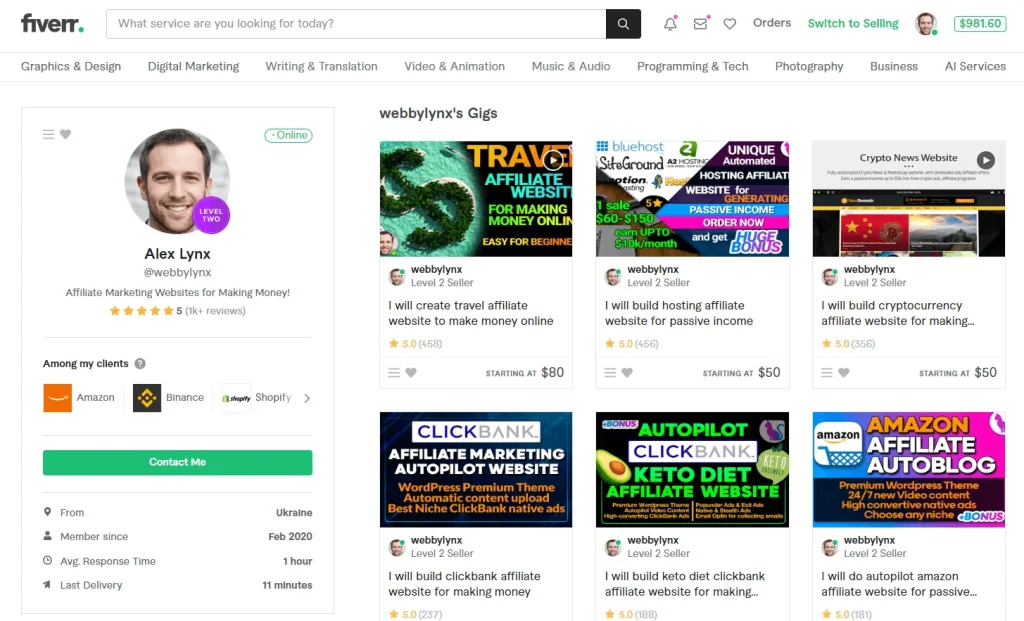
Here are some of my achievements on Fiverr as a Fiverr full time seller:
- Level 2 Fiverr Seller Badge
- On Fiverr.com since 2020
- Over 4000+ completed orders
- 5+ star rating based on 2500+ customer reviews
- Offering services in the most competitive niches.
- Earned $350k+
So I have a huge knowledge of how the Fiverr.com platform works. Not just hypothetical things, but real over-the-years practice.
Image Optimization for Fiverr Gigs

Now that you have created the perfect image for your Fiverr gig, it’s time to optimize it for maximum visibility. Image optimization can improve your gig’s search ranking and attract more potential clients. Here are some powerful tips on optimizing your Fiverr gig images.
The importance of optimizing Fiverr gig images
Fiverr gig images are often the first thing potential clients see when browsing the platform. Therefore, it’s crucial to optimize your gig images for maximum visibility. The better your images perform, the higher your gig’s search ranking, and the more clients you can attract.
Best practices for optimizing Fiverr gig images
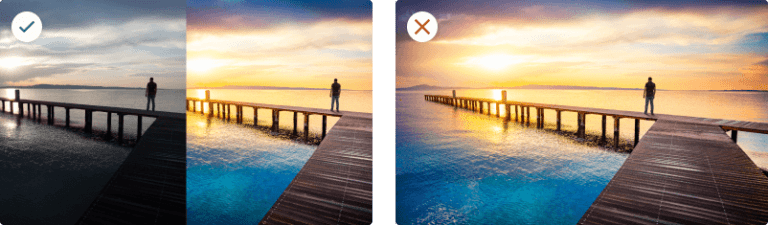
To optimize your Fiverr gig images, follow these best practices:
- Use descriptive file names: Rename your image files to include relevant keywords that describe your services.
- Use alt text: Alt text is a short description of your image that helps search engines understand what the image is about. Use relevant keywords in your alt text to improve your search ranking.
- Reduce file size: Large image files can slow down your gig’s page load time, which can hurt your search ranking. Use compression software or online tools to reduce the file size without losing quality.
- Use metadata: Metadata is data that provides information about your image. Use relevant keywords in your image’s metadata to improve your search ranking.
How to compress Fiverr gig images without losing quality
Compressing your Fiverr gig images can reduce the file size without sacrificing quality. Here are some techniques for compressing your images:
- Use online compression tools: Websites like TinyPNG or JPEG Optimizer can compress your images without losing quality.
- Use compression software: Programs like Adobe Photoshop or GIMP have built-in compression tools that can reduce file size.
- Crop your images: Cropping your images to remove unnecessary areas can also reduce file size.
Techniques for improving image visibility on Fiverr
Improving your image visibility on Fiverr can help attract more potential clients. Here are some techniques for improving your image visibility:
- Use relevant keywords in your image title and description.
- Add tags to your gig images that describe your services.
- Use high-quality images that are visually appealing and showcase your services.
- Update your gig images regularly to keep them fresh and relevant.
By following these powerful tips on Fiverr gigs image size and optimization, you can optimize your gig images for maximum visibility and attract more potential clients to your services. Stay tuned for the next section, where we’ll discuss tips for creating effective Fiverr gig images.
Tips for Creating Effective Fiverr Gig Images
Creating effective Fiverr gig images is essential for attracting potential clients to your services. Here are some powerful tips for creating eye-catching gig images that showcase your skills.
Importance of creating attractive Fiverr gig images
Attractive gig images can make all the difference in whether potential clients choose to work with you or not. By creating eye-catching images that showcase your services, you can increase the likelihood of attracting more clients and growing your business.
Tips for selecting the best images for Fiverr gigs
When selecting images for your Fiverr gigs, keep these tips in mind:
- Choose high-quality images: Your images should be clear, sharp, and visually appealing. Avoid using blurry or pixelated images that could turn off potential clients.
- Use images that showcase your services: Your gig images should give potential clients a good idea of what they can expect from your services. For example, if you’re a copywriter, use images that highlight your writing skills.
- Use images that stand out: With so many gigs on Fiverr, it’s important to use images that stand out from the crowd. Use bold colors or unique graphics to grab potential clients’ attention.
How to create custom Fiverr gig images
Creating custom Fiverr gig images can help set your services apart from the competition. Here are some tips for creating custom images:
- Use online tools: Websites like Canva or PicMonkey offer easy-to-use templates and graphics that can help you create custom gig images.
- Hire a graphic designer: If you’re not comfortable creating your own images, consider hiring a graphic designer to create custom images for your Fiverr gigs.
- Incorporate your branding: Use your branding elements, such as your logo or color scheme, in your gig images to create a cohesive brand image.
Remember, your gig images are a representation of your services, so take the time to create eye-catching, professional images that showcase your skills. By following these powerful tips on Fiverr gigs image size and optimization, you can attract more potential clients and grow your business on Fiverr.
Conclusion
Congratulations! You are now equipped with powerful tips on Fiverr gigs image size and optimization that will help you attract more potential clients and grow your business on the platform.
Recap of tips and tricks for Fiverr gig image optimization
Let’s review the tips and tricks we covered in this article:
- Use the recommended image size for Fiverr gigs (690 x 426 pixels)
- Choose the best file format for your image (JPG, JPEG, PNG, or GIF)
- Format your gig images effectively using high-quality images, consistent style, white space, and visual representation of your services
- Optimize your gig images by using descriptive file names, alt text, metadata, and compressing the file size without losing quality
- Create attractive custom gig images that showcase your skills and incorporate your branding
Final thoughts on the importance of optimizing Fiverr gig images for success
Optimizing your Fiverr gig images is essential for success on the platform. By using high-quality images that showcase your skills and optimizing them for maximum visibility, you can attract more potential clients and grow your business.
Remember, your gig images are often the first thing potential clients see when browsing the platform. So, take the time to create eye-catching, professional images that represent your services in the best possible way.
Thank you for reading this article on powerful tips on Fiverr gigs image size and optimization. We hope you found it helpful and wish you success in your Fiverr journey!
FAQ
How can I optimize my Fiverr gig images for search?
Use relevant keywords, include them in the file name and image tags, and diversify your image galleries to showcase your work effectively.
What is the official Fiverr gig image size?
The size of the Fiverr gig image or thumbnail should be 1280 x 769 px at 72 DPI. The file size should not exceed 5MB, and the recommended formats are JPEG, JPG, PNG.
Why is image optimization important on Fiverr?
Image optimization is important on Fiverr because high-quality, optimized images improve your gig’s visibility and attract more potential clients. Fiverr’s algorithm takes into account the quality and relevance of your gig images when ranking them in search results.
How can I make my Fiverr gig images stand out?
Use attractive colors, fonts, and layouts that will grab attention and hold it. Make sure your gig images are visually appealing and relevant to your target audience. Showcase your work effectively and use positive language to inspire positive emotions.
What are some common mistakes to avoid when creating Fiverr gig images?
Common mistakes include using low-quality images, cluttering the image with too much text, and not conveying a clear message to potential clients. Avoid using negative language and make sure your gig images accurately represent your brand and services.