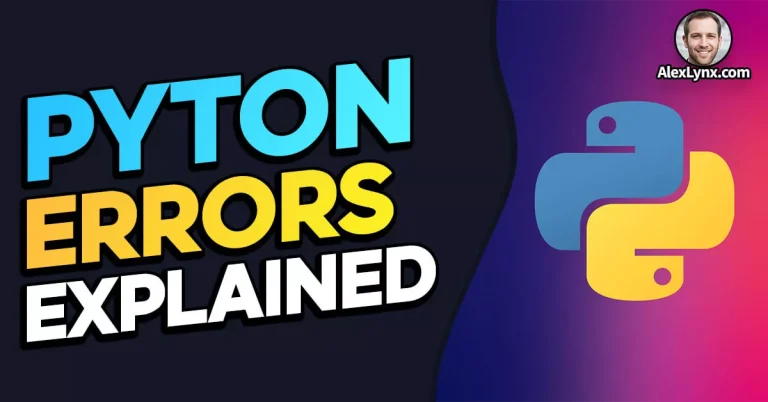Oh, the joys of coding! One minute, you’re feeling like the king or queen of the world, breezing through your Python script, and the next, you’re staring at the screen, befuddled by the ‘string indices must be integers’ error. Don’t you just love it when Python speaks in riddles?
What is the ‘String Indices Must Be Integers’ Error?
Imagine you’re a detective, and Python errors are your cases. Your latest? The notorious ‘string indices must be integers’ error. So what does it mean? In the simplest terms, you’re trying to use a string as an index when Python was expecting an integer. That’s a big no-no in the world of Python.
This error is Python’s way of saying, “Hold up, partner! I need numbers to index a string, not other strings.” Basically, you’re trying to get into an exclusive integer-only party, and you’re wearing the wrong outfit. The bouncer (Python interpreter) is refusing to let you in.
Why Does This Error Matter?
Well, apart from the obvious fact that your script won’t run with this error lurking about, there are other reasons to tackle this issue head-on. Understanding this error is a valuable part of your journey as a Python coder. It gives you insights into how Python works, especially when it comes to data types and handling data structures like strings and dictionaries.
Ever heard of the saying, “Give a man a fish and you feed him for a day; teach a man to fish and you feed him for a lifetime”? In this case, the ‘string indices must be integers’ error is that fish. By understanding and learning how to fix it, you’re equipping yourself with skills to handle similar errors in the future.
So, put on your detective hat, and let’s unravel this Python mystery together. By the end of our journey, you’ll have turned this error from a foe into a friend. Stay tuned for the riveting adventure that awaits in the land of Python coding!
Unraveling the Enigma: Understanding the ‘String Indices Must Be Integers’ Error
Let’s take a closer look at this cryptic message Python is throwing at us. We’re going to dive deep into the intricacies of the ‘string indices must be integers’ error. Grab your snorkeling gear; we’re going in!
What’s Behind the ‘String Indices Must Be Integers’ Error?
You see, Python, like that organized friend we all have, loves to keep things in order. If Python were a person, it’d be the one with the color-coded planner and a place for everything. In Python’s world, strings are a sequence of characters, and each character has a designated spot – an index.
When you tell Python, “Hey, I want to see what’s in the 5th spot of this string,” you use an integer to denote that spot: my_string[5]. But when you attempt to use a string as an index (something like my_string["oops"]), Python raises an eyebrow and throws the ‘string indices must be integers’ error. It’s Python’s polite, albeit cryptic, way of saying, “Sorry, I can’t let you do that.”
In What Situations Does This Error Raise Its Head?
Like a chameleon, the ‘string indices must be integers’ error can blend into different coding scenarios, making you scratch your head. It’s not always about directly trying to access a string with a string index. Let’s check out some situations where this error loves to pop up uninvited.
Situation 1: You’re working with a dictionary and, in a moment of distraction, you attempt to access its elements incorrectly. This can happen when you try to iterate over a dictionary, treating it like a list. You end up with a string (the key), and then when you try to use it like an index, Python throws the error.
Situation 2: You’re parsing a JSON response, and you presume that the response is a list of dictionaries. You attempt to access elements of each dictionary using a loop, but, plot twist, the response is a dictionary, not a list.
Situation 3: A variable has been reassigned somewhere in your code, and what was once a list or a dictionary is now a string. You attempt to access it using an index or key, and Python, sticking to its rules, raises the ‘string indices must be integers’ error.
This error is like that surprise pop-quiz in school – it pops up when you least expect it. But don’t worry, as with any problem, the first step to solving it is understanding it. With our newfound knowledge, we’re one step closer to taming this beast! Stay tuned for more Python fun.
Navigating the Common Causes of the ‘String Indices Must Be integers’ Error
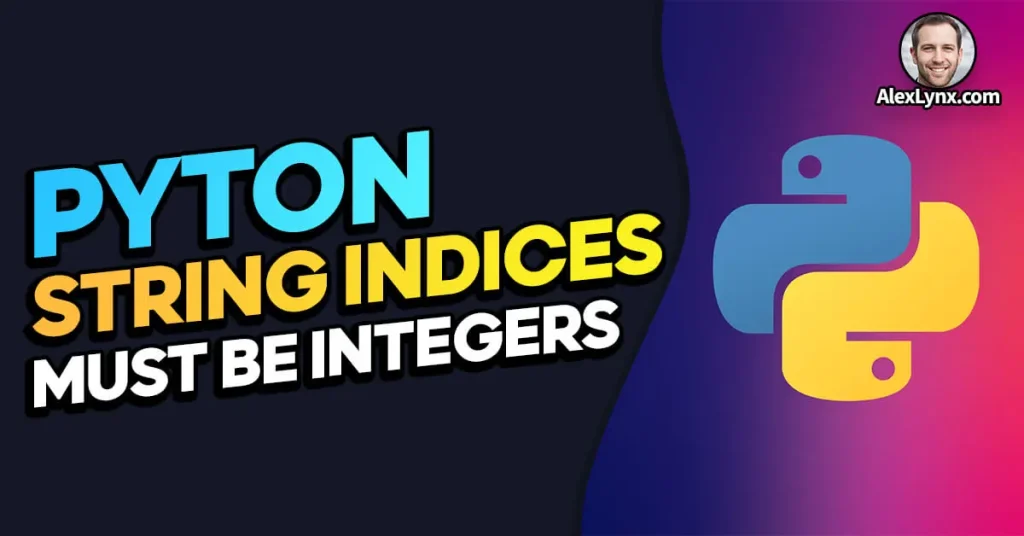
Just like a detective, our first step in solving the ‘string indices must be integers’ error is to get familiar with the usual suspects. What are the common situations that give rise to this mysterious error? Let’s dust for fingerprints!
Strings Masquerading as Indices
Our first culprit is the classic case of mistaken identity: strings trying to impersonate integers. In Python, each character in a string sits in an imaginary chair, each labelled with a unique integer, starting from zero. This number is the ‘index’. It’s like musical chairs, but each chair has a specific number, and each character must sit in its designated spot.
Imagine you’re at a party, and instead of names, everyone goes by the number on their chairs. Now, let’s say you yell, “Hey, Five, pass the guacamole!” In Python language, that’s like writing party_guests[5]. It works! But what if you yell, “Hey, Onion, pass the guacamole!” That would be party_guests["Onion"] in Python. The party guests (and Python) look at you in confusion. Python says, “I don’t know who ‘Onion’ is, sorry,” and hands you a ‘string indices must be integers’ error instead of guacamole.
Misguided Adventures in Dictionary Land
The second most common cause of the ‘string indices must be integers’ error is when you’re dealing with dictionaries but treating them like lists or strings. Remember, a dictionary consists of key-value pairs, with keys acting as unique identifiers for their corresponding values.
Think of a dictionary as a bustling city, with each building (value) having its unique address (key). You can’t just stroll around the city block expecting to find the right building; you need the exact address! Using the wrong key or incorrectly trying to access dictionary values is like wandering in a big city without a map. No wonder Python gets confused and throws a ‘string indices must be integers’ error!
Other Usual (And Unusual) Suspects
The ‘string indices must be integers’ error isn’t limited to just these two scenarios. It can rear its head in many other situations, often tied to the misinterpretation of a data structure’s type.
Imagine thinking you’re holding a banana when you’re actually holding a pineapple. You try to peel it like a banana, and – ouch! – it doesn’t quite work. Similarly, if you mistakenly handle a string as if it’s a list of strings or a dictionary, Python is going to hand you the ‘string indices must be integers’ error, its way of saying, “Ouch, that hurts!”
Knowing your enemy is half the battle, and now we have the ‘string indices must be integers’ error cornered. Stay tuned as we move closer to the final showdown and learn how to prevent this error from crashing your Python party!
Demystifying Python’s Love for Integer Indices
If you’ve made it this far, then you’ve already met the infamous ‘string indices must be integers’ error and some of its usual haunts. But to outsmart it, you need to understand why Python is so finicky about using integer indices. Let’s jump into the magical world of Python indices!
Python Indices: A Brief Overview
Remember the game of musical chairs we mentioned earlier? Well, the concept of Python indices is much like that. Think of it as Python’s neat little filing system. Each character in a string or each element in a list or tuple gets a number, starting from zero – their very own chair to sit on.
These numbers are the indices. They are like the unique IDs of elements. In Python’s world, it’s like saying, “You there! You’re number 5, and don’t you forget it!”
Python’s Adoration for Integer Indices
Python doesn’t pick integers as indices out of a hat. There’s a reason behind this choice: efficiency. Using integers makes accessing elements in a data structure a near-instantaneous process. This use of integer indices is a widely adopted convention in many programming languages, not just Python.
Imagine being at a cinema with a row of seats, each labeled with an integer. It’s far easier to locate seat 5 than, say, seat ‘Pineapple’. There is no seat Pineapple, and now you’re just confused and missing the opening scene of your movie. Python feels the same way when you try to use a string as an index.
Python’s insistence on using integers for indices isn’t just a weird preference; it’s the fundamental design of data structures. And attempting to deviate from this system is like trying to reinvent the wheel – unnecessary and prone to mishaps. Hence, Python’s stern response, the ‘string indices must be integers’ error, when you try to shake things up.
By understanding Python’s way of indexing, we’re starting to see the method behind the madness. We’re moving closer to resolving the ‘string indices must be integers’ error and resuming our harmonious coding journey. Buckle up, as up next, we’ll delve into the exciting world of troubleshooting this error. Spoiler alert: it’s easier than you think!
Taming the Beast: Solving the ‘String Indices Must Be Integers’ Error
Alright, you Python aficionados, it’s time to roll up our sleeves and kick this pesky ‘string indices must be integers’ error to the curb. Ready to become the hero of your own Python story? Let’s go!
Type Checking: Your Secret Weapon
Our first step in conquering the ‘string indices must be integers’ error is adopting a secret weapon: type checking. It’s like having a superpower that lets you know what you’re dealing with before you dive headfirst into a situation.
In Python, it’s as simple as using the type() function before you attempt to index an element. If you’re unsure whether mystery_object is a dictionary, a list, or a string, just run type(mystery_object), and Python will reveal its true identity.
Navigating the Dictionary Jungle
Recall our city analogy for dictionaries? Finding the right building (value) in the bustling city (dictionary) is all about using the correct address (key). But what if you’re not entirely sure about the city’s layout? Python’s got you covered.
Remember the keys() function? It’s like having a directory of all buildings in the city. You can use it to check all available keys in a dictionary before trying to access an element. For example, city.keys() will provide you with a list of all keys in the ‘city’ dictionary.
Beating the Error with Code Snippets
Let’s tackle some real-life scenarios with examples to put our newfound knowledge to the test.
Scenario 1: String masquerading as an index
my_string = "Hello, World!"
print(type(my_string)) # Check the type first
try:
print(my_string[5]) # This will print ',' - the character at index 5
print(my_string["oops"]) # This will raise the 'string indices must be integers' error
except TypeError:
print("Oops, seems like we tried using a string as an index!")Scenario 2: Incorrectly accessing dictionary elements
city = {'name': 'Pythonville', 'population': 1000000}
print(type(city)) # Check the type first
try:
print(city['name']) # This will print 'Pythonville'
print(city[0]) # This will raise a KeyError
except KeyError:
print("Oops, seems like we used an incorrect key!")
By implementing these strategies, you’ll not only avoid the ‘string indices must be integers’ error but also become a more efficient coder. So, the next time this error dares to show up, you’ll be ready. You’re not just a coder; you’re a Python superhero!
Tricky Pitfalls and How to Dodge Them: ‘String Indices Must Be Integers’ Edition
Now that we’ve learned the art of squashing the ‘string indices must be integers’ error, let’s talk about common mistakes that bring this notorious error into our lives. Consider this our Python troubleshooting 101 guide to avoiding the mines in the minefield.
The Common Culprits Behind the Error
The ‘string indices must be integers’ error is like that villain that keeps making reappearances. But much like a superhero, understanding your nemesis’s patterns can help you avoid them.
Mistake #1: Not Knowing Thy Data Type
Data types are like different breeds of dogs. You can’t expect a Chihuahua (string) to behave like a Labrador (dictionary), right? Trying to use a method or operation that’s not meant for the data type will only invite trouble (read: errors).
Mistake #2: The Dictionary Dilemma
Dictionaries are the complicated relationship status of Python. They’re amazing, but a bit tricky to handle. Misusing keys as indices or vice versa is often the root of the ‘string indices must be integers’ error.
Mistake #3: Sneaky Nested Structures
Nested data structures are like Russian nesting dolls. The surprise element can trip you over if you’re not careful. You may think you’re working with a dictionary, but surprise! It’s a dictionary inside a list. Boom, error!
Best Practices to Dodge the ‘String Indices Must Be Integers’ Error
They say prevention is better than cure, and in Python, this is gospel. Here’s how you can keep this error at bay:
Best Practice #1: Type Checking
Always, always, always check the type of your data structure before attempting to index it. Python’s type() function is a life-saver here.
Best Practice #2: Know Your Dictionary
Understand how to properly access dictionary elements. Remember, dictionaries use keys, not integer indices.
Best Practice #3: Be Mindful of Nested Structures
Take extra caution when dealing with nested data structures. Break them down, explore each layer and understand what you’re dealing with before diving in.
By keeping these common pitfalls and best practices in mind, you’re not just dodging the ‘string indices must be integers’ error but also becoming a more efficient and effective Python programmer. It’s a win-win situation! Next time you see this error, you’ll wave at it from a distance, knowing you’ve outsmarted it once and for all!
Dialing up the Python Game: Advanced Tips to Avoid the ‘String Indices Must Be Integers’ Error
Ready to move from Python apprentice to Python wizard? Awesome! Let’s add some advanced tips and techniques to your programming repertoire. With these in your arsenal, that ‘string indices must be integers’ error will be shaking in its boots.
Advanced Python Techniques to Shoo Away the Error
Tip #1: Using isinstance for Better Type Checking
Here’s a nifty Python trick: the isinstance() function. It checks if a variable is of a particular type. Not only does it make type checking more readable, but it also works with inherited classes (if you venture into the object-oriented world). A typical usage looks like this:
if isinstance(my_var, dict):
print("This is a dictionary!")
elif isinstance(my_var, str):
print("This is a string!")
Tip #2: The Power of try and except
Remember how superheroes sometimes find themselves in tricky situations, but always manage to escape? That’s what try and except blocks do for your code. They allow your program to “try” a risky operation and “catch” any exceptions that arise, making your program more resilient.
Exception Handling: Your Python Superpower
Now, let’s talk about the caped crusader of Python: Exception handling.
In the world of Python, exception handling is a powerful tool for managing errors and unexpected events. It’s like a safety net that catches you when you fall.
Let’s say you’re indexing a string, but aren’t 100% sure if you’re dealing with an integer index. Here’s where you can use a try/except block:
my_string = "Hello, Python!"
index = "maybe integer?"
try:
print(my_string[index])
except TypeError:
print("Hold up! It seems our index wasn't an integer.")
By adding this Python superpower to your toolbelt, you’ll be able to run code that might raise the ‘string indices must be integers’ error, without having your program crash and burn. Now, isn’t that something a true Python wizard would do?
Just remember, with great power comes great responsibility. Use these advanced tips wisely, and that ‘string indices must be integers’ error will become a mere footnote in your Python journey. Keep on coding, my Python wizards!
Victory over ‘String Indices Must Be Integers’ Error: A Recap and Pep Talk
We’ve come a long way in our quest to banish the ‘string indices must be integers’ error to the realm of forgotten nightmares. Let’s take a moment to pat ourselves on the back and review the treasure trove of wisdom we’ve gathered.
We started with a gentle introduction, before diving headfirst into the deep end, understanding the nature of the beast and when it likes to rear its ugly head. We delved into the common causes, navigating our way through string misadventures and dictionary detours.
And then, armed with our newfound understanding, we set out on the path to fixing the error. We talked about Python’s golden rules for handling indices and how to mend our indexing ways to make peace with Python.
But we didn’t stop there. Oh no! We took a deep breath and dived into the darker waters of common mistakes and how to dodge them, before coming up for air and basking in the light of advanced techniques and the power of exception handling.
Now, as we stand at the end of our adventure, it’s time for a final pep talk.
Coding is as much a journey as a destination. Every error is a stepping stone, each challenge a growth opportunity. As you wade through the swamps of ‘string indices must be integers’ errors and climb the mountains of type checking, remember that you’re becoming a better coder with each step.
Keep your spirit high and your error handling higher. May your indices always be integers and your strings never stray. Write code that future you will thank you for, and always, always, strive for better.
Here’s to a future free of the ‘string indices must be integers’ error, and to many victorious Python adventures yet to come!
‘String Indices Must Be Integers’ Error: FAQ and Extra Help
We’ve covered a lot of ground, but let’s dive even deeper. It’s time to address some frequently asked questions and guide you towards some additional resources on this Python journey.
FAQs: Unraveling the ‘String Indices Must Be Integers’ Conundrum
Why can’t I use strings as indices in Python?
Because Python isn’t a mind reader! It needs to know exactly which spot you’re pointing at, and integers are the perfect map for that. Strings, as lovely as they are, just can’t provide the same precision.
Can I use float indices in Python?
Nice try, but no cigar. Just like strings, floats are a no-go when it comes to indices. Python is a bit of a stickler for rules and insists that indices must be integers.
How can I make sure a variable is an integer before using it as an index?
Remember our friend, the isinstance() function? That’s your go-to tool for verifying if a variable is an integer.
Additional Resources: Because Knowledge is Power
Keen to explore further into the thrilling world of Python error handling? Here are some fantastic resources to quench your thirst for Python knowledge:
- Python Documentation: Errors and Exceptions: Who better to learn from than the creators of Python themselves? This guide dives deep into Python’s error and exception handling mechanisms.
- Python Exception Handling – Try, Except and Finally: Programiz offers a clear, step-by-step guide to understanding how to use try, except, and finally blocks in Python.
- Python: Common Newbie Mistakes, Part 1: Real Python’s guide is a treasure trove of advice for avoiding some of the most common errors made by Python newbies.
Remember, Python coding is an adventure, and every ‘string indices must be integers’ error is just another stepping stone on your journey to becoming a Python guru. Keep learning, keep coding, and keep enjoying the ride!