Have you ever found yourself endlessly scrolling through your YouTube videos trying to find a specific comment that you just had to reply to? It’s frustrating, isn’t it?
But don’t worry, we’ve got your back! In this blog post, we’ve compiled a list of the best YouTube comment finder tools to make your search faster and easier.
If you purchase through our partner links, we get paid for the referral at no additional cost to you! For more information, visit my disclosure page.
Imagine being able to quickly find that valuable comment you read on your video and add it to your collection or reply to it without wasting hours scrolling through endless comments. With our top-rated tools, you’ll be able to filter and track comments effortlessly, making your YouTube experience more enjoyable and efficient.
So why wait? Check out our guide and say goodbye to the frustration of searching for comments on YouTube!
We’ve all been there – scrolling endlessly through the millions of comments on YouTube trying to find that one specific comment. It can be overwhelming! That’s why we’ve put together an overview of everything you need to know about YouTube comment finder tools.
6+ Best YouTube Comment Finder Tools
Here are my top picks for the Best YouTube Comment Finder Tools this year.
- YouTube Comment Finder (YTComment)
- Hadzy
- YouTube Comment Search (YCS)
- YouTube Studio
- Show YouTube Comments While Watching: Chrome Extension
- YouTube First Comment Finder
1. YouTube Comment Finder (YTComment)
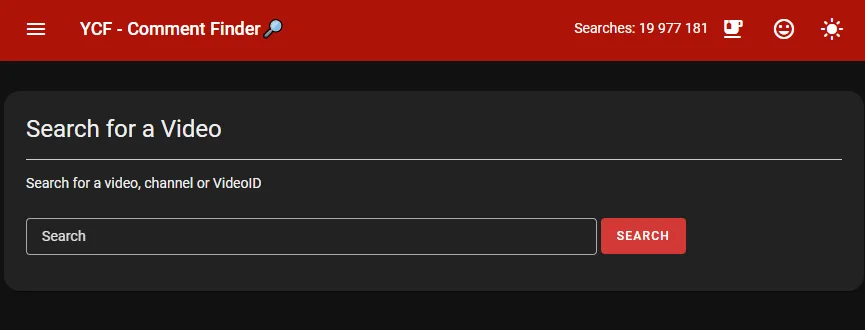
YT Comment is a handy and free YouTube comment finder tool that allows you to easily view comments for any YouTube video. Its straightforward service offers excellent results, making it an ideal tool for content creators who want to engage with their audience and analyze comments.
With YT Comment, you won’t have to waste time scrolling through countless comments to find the ones you need. Whether you’re looking to reply to a specific comment or gain insights into what your viewers are saying, this tool is a great solution.
Give it a try and see for yourself how easy it is to use and how much time it can save you.
Here’s how you use it:
- Find Youtube videos with a large number of comments.
- Grab the share link or the Youtube video’s URL.
- Paste it into the YT comment finder and press search.
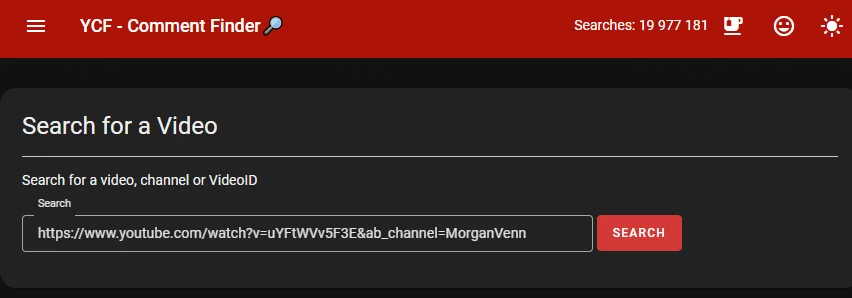
With the YouTube comment finder, you can import all comments for a selected video in an organized fashion, making it easy to peruse them at your leisure. You can view the initial comment and load data from there, simplifying the process of finding the comments you need.
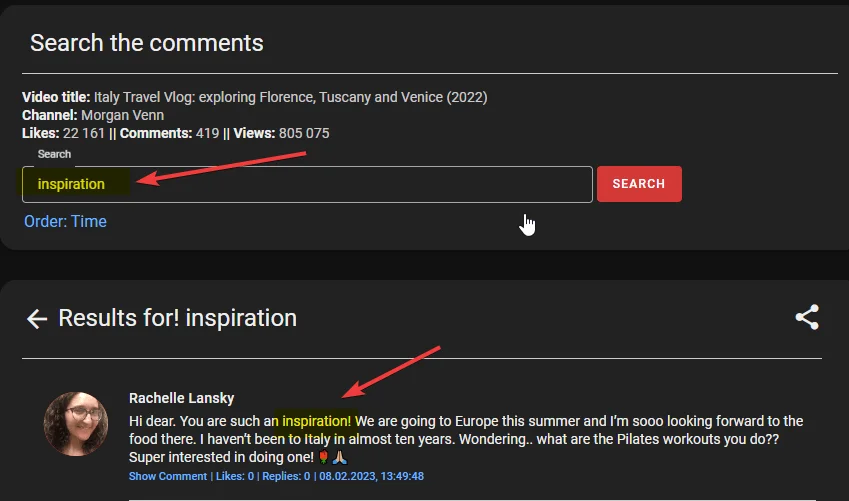
Additionally, you can locate YouTube comments by including the channel or video ID, giving you even more control over your search. Whether you’re looking to engage with your audience, track feedback, or gain insights into what your viewers are saying, the YouTube comment finder is an excellent tool to have in your arsenal.
Try it out today and see just how easy it is to navigate the world of YouTube comments!
2. Hadzy

Hadzy is a website that helps you search, sort, and analyze YouTube comments for any video. It works similarly to YTComment Finder, where you can paste a share link or URL into the search bar to view the entire comment history.
Hadzy offers a user-friendly interface and provides a YouTube tutorial on their homepage to help you get started.
This platform is useful for content creators who want to engage with their audience, track feedback, and gain insights into what their viewers are saying. With Hadzy, you can easily analyze comments and discover what resonates with your viewers.
So, if you’re looking for a powerful tool to help you manage and analyze YouTube comments, Hadzy is definitely worth checking out!
3. YouTube Comment Search (YCS)
YCS youtube comment search is a Google Chrome extension that enables you to search YouTube comments, replies, conversation replays, and video transcripts by their contents.
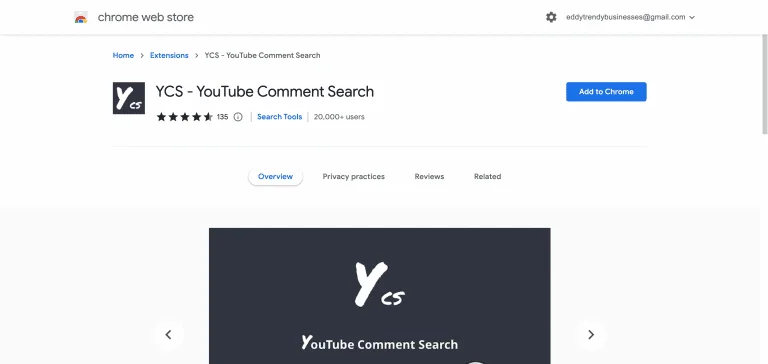
YCS Youtube Comment search does more than simply locate youtube comments.
- Export comments
- View comments
- Multilingual lookup
- Operates in anonymous mode
- Observe time markers
- Retrieve the account’s history page
- Chat recap
- Video transcript alternatives
This is one of my favorite YouTube remark search tools, particularly since a web browser extension is available.
The YouTube Comment Search Extension: How to Use It
After installing YCS, open any YouTube video with comments and begin playing the video.
The YCS extension should appear in the upper-right corner of your browser. When you click it, a search bar appears above the comments.
4. YouTube Studio
Using the YouTube Studio app, you can easily manage and monitor comments on your channel. By enabling comment notifications, you’ll receive alerts whenever someone comments on your videos. You can then view all comment activities on your channel within the app’s “Comments” section. Here, you can quickly navigate through comments and reply to any messages that require your attention.
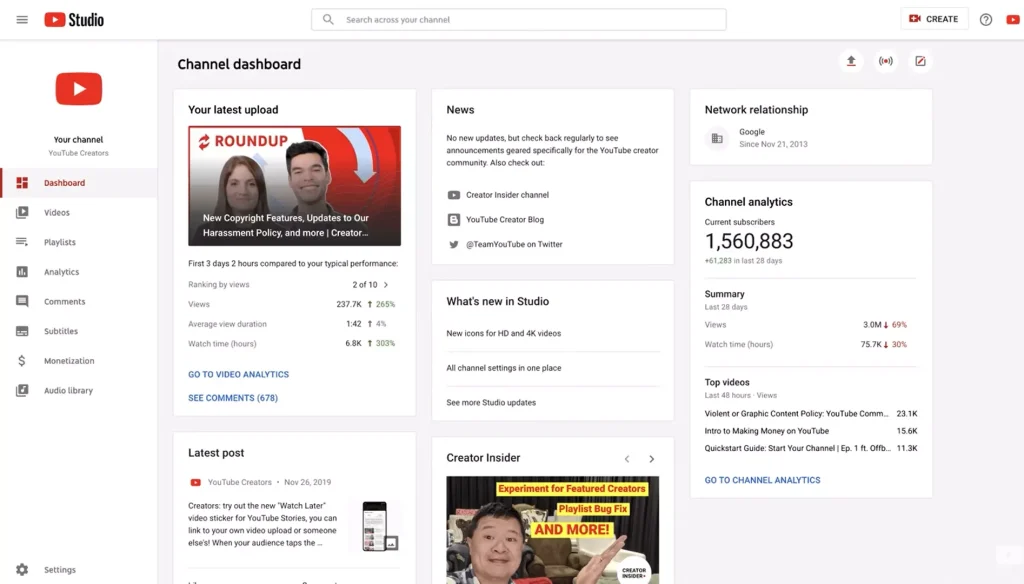
With the search bar feature, you can also search for specific comments if you need to find them quickly. The YouTube Studio app makes it simple for content creators to stay connected with their audience and manage their comments from anywhere.
It’s a useful tool for anyone who wants to improve their engagement with viewers and monitor feedback. So if you’re a YouTube content creator, give the YouTube Studio app a try today and start staying on top of your comments like a pro!
You can also filter comments by type:
- I haven’t responded
- Published
- Held for review
- Contains questions
- Old previous comments
You can view the latest comments, and you’re able to reply directly inside the YT studio app instead of returning to the specific youtube video.
5. Show YouTube Comments While Watching: Chrome Extension
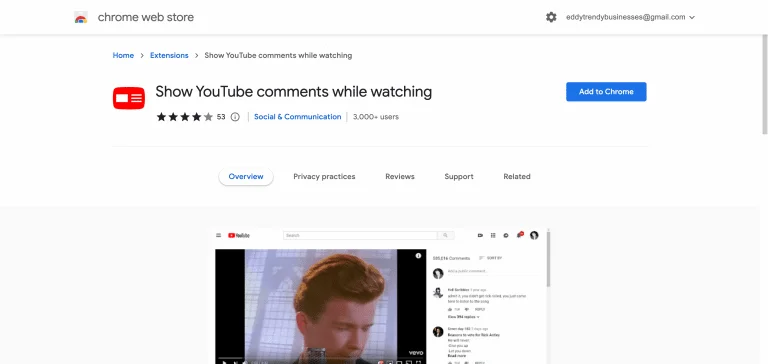
If you’re a frequent YouTube viewer, you know how fun it can be to read through comments while watching a video. With this Chrome extension, you can now view comments in real-time while you watch videos on YouTube.
The extension displays comments in a convenient side panel, allowing you to filter them based on top comments, latest comments, or replies.
This is a fantastic feature, as you don’t have to navigate away from the YouTube homepage to view comments. The extension is also frequently updated to ensure that it works seamlessly with any changes YouTube makes to their user interface.
Overall, this Chrome extension is an excellent tool for YouTube enthusiasts who love to engage with other viewers through comments. It’s easy to use and adds an extra layer of entertainment to your YouTube viewing experience.
So, if you’re interested, try out this extension today and take your YouTube commenting game to the next level!
6. YouTube First Comment Finder
YouTube gives creators the ability to locate the first comment on their video. However, this procedure is time-consuming and unavailable to others. YouTube First Comment Finder is a web application that makes it simple to locate the earliest comment on any YouTube video.
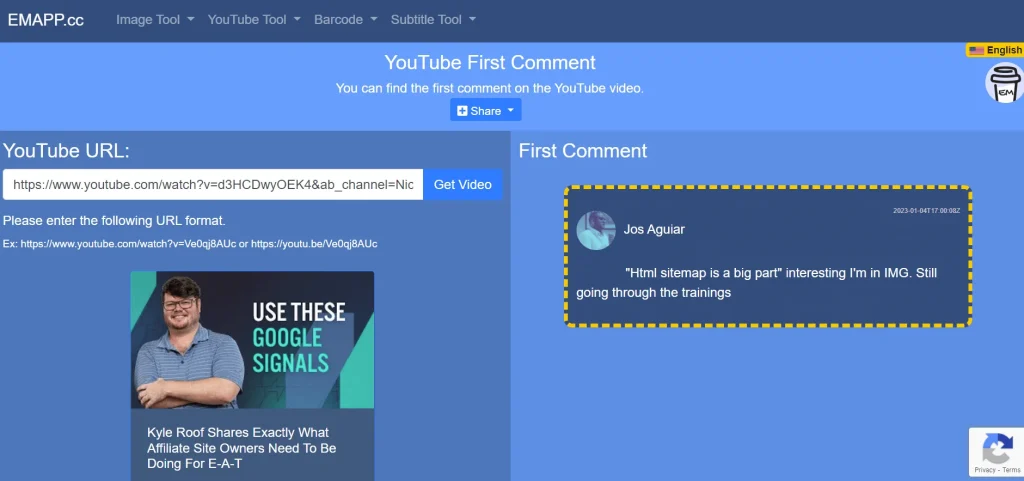
Simply input the URL of the YouTube video, and the website will automatically filter out the first comment. This is a fantastic method to discover rapidly what people are saying about videos without having to navigate settings and menus.
What Is A YouTube Comment Finder?
A YouTube Comment Finder is a tool that allows you to search and find specific comments on YouTube. As you know, the YouTube comment section is full of millions of comments, and it can be challenging to find a specific comment you’re looking for. This is where a YouTube Comment Finder comes in handy. It lets you easily search and filter comments based on different criteria like keywords, channels, videos, and more.
There are many different types of YouTube Comment Finder tools available, including browser extensions, online services, and mobile apps. Some of these tools are free, while others require a subscription or payment. Regardless of which one you choose, a YouTube Comment Finder can save you a lot of time and effort when looking for specific comments on YouTube. It’s an excellent tool for YouTubers who want to engage with their audience by replying to comments or for viewers who want to find valuable comments quickly.
How To Search YouTube Comments On Mobile?
Searching for YouTube comments on mobile is straightforward, and you can do it by following these simple steps:
- Open the YouTube app on your mobile device.
- Find the video with the comments you want to search.
- Scroll down to the comment section and tap “See All” to view all the comments.
- Once you’re in the comment section, there will be a search bar at the top of the page. Tap on it and enter the keywords or phrases you’re looking for.
- The comment section will automatically filter out comments that do not match your search terms. You can browse through the remaining comments to find the one(s) you’re looking for.
If you have the YouTube Studio app installed, you can also use it to search for comments on your channel. Simply open the app, go to the “Comments” section, and use the search bar at the top to look for specific comments.
Overall, searching for comments on YouTube mobile is a quick and easy process, and it can help you find the information or feedback you need.
How To See Your YouTube Comments
If you want to see your YouTube comments, you can easily do so by following these steps:
- Log in to your YouTube account on a desktop or laptop computer.
- Click on the three lines in the top left corner of the screen to open the menu.
- Click on “History” from the menu.
- Under “History Type,” select “Comments.”
- You will then see a list of all the comments you have made on YouTube, sorted by date.
If you want to reply to a comment, simply click on the comment to open it, and then click on the “Reply” button below it. You can also edit or delete your comment by clicking on the three dots in the top right corner of the comment.
Note that this method only works on desktop or laptop computers. If you want to view your comments on a mobile device, you will need to use the YouTube Studio app.
You can, however, use a third-party website or extension to view the comments you’ve left on other users’ videos.
Utilizing a YouTube comment finder extension such as YCS YouTube Comment Search is one of the best methods to achieve this.
This YouTube Comment Locator enables you to view:
- A comprehensive summary of the most recent remarks
- Using the Chrome extension, you can quickly access their tool
- View any recent comment made about your rivals, plus much more
Thus, this is how you can observe remarks on a video.
Conclusion
Therefore, the above are the best YouTube comment finder tools that can help you search through the comments of any YouTube video more efficiently.
When you run out of YouTube video concepts, you can utilize this as a marketing tool. How? by observing the questions asked in your competitor’s YouTube videos.
This will provide you with a greater comprehension of what people want to see, allowing you to create content accordingly.
Do you know of any additional useful tools? Share your thoughts in the section below.
Are there YouTube comment finder tools?
Yes, there are several YouTube comment finder tools available that can help you search and analyze comments on any YouTube video. These tools are designed to make it easier for you to find specific comments or review all comments for a video. Some of the most popular YouTube comment finder tools include YTComment Finder, Hadzy, and Chrome extensions like CommentHero. These tools can be useful not only for personal use but also for businesses and content creators looking to gain insights into their audience or competitor’s audience.
What is first YouTube comment finder?
The first YouTube comment finder is a tool or application that allows you to search and view comments on a particular YouTube video. It helps you easily navigate through the vast amount of comments on YouTube and find specific comments that you may be looking for. This can be especially helpful for content creators or marketers who want to track comments on their own videos or those of their competitors. Some popular YouTube comment finder tools include YTComment Finder, Hadzy, and the YouTube Studio app.


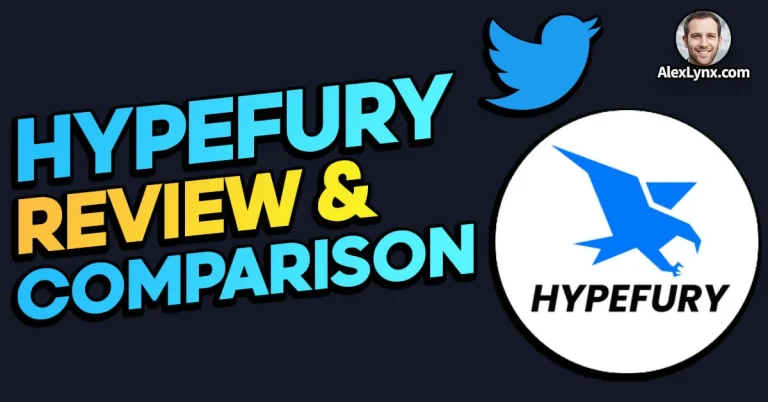

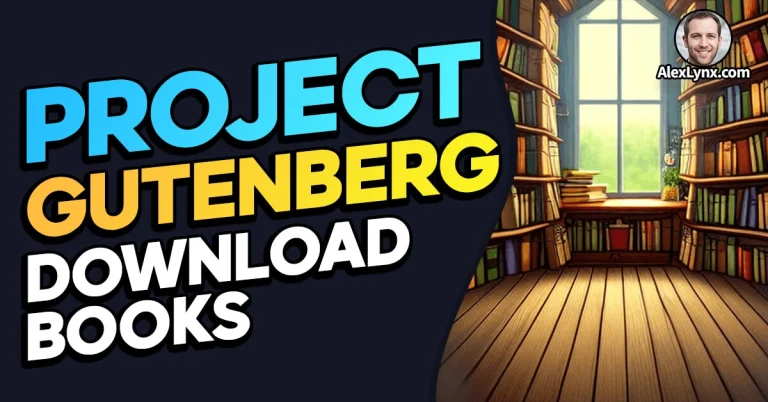
![40+ Best Sites Like 123movies That Work [July 2023]](https://alexlynx.com/wp-content/uploads/Best-Sites-Like-123movies-That-Work-768x402.webp)
