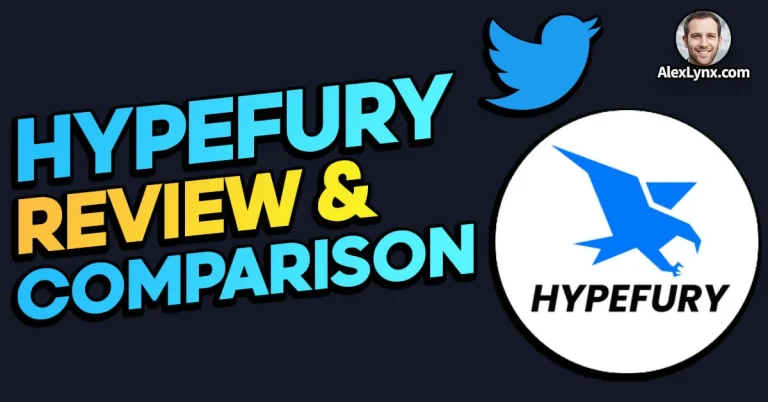Let’s take a trip back to 1971, long before the internet was a household staple. This is when Project Gutenberg, the world’s oldest digital library, was conceived. In the world of literature, Project Gutenberg is an unsung hero. A kind of Superman, if you will, but instead of fighting off super-villains, it battles ignorance and lack of access to knowledge. It does this by providing a colossal library of over 60,000 free e-books right at your fingertips! That’s right, folks, free literature galore.
From Pride and Prejudice to A Tale of Two Cities, or even that philosophy book you’ve been meaning to tackle, Project Gutenberg has your reading needs covered. This digital library provides high-quality digitized versions of books that have entered the public domain. That’s a fancy way of saying it offers a ton of classic literature that isn’t bound by copyright anymore.
Now that you’re privy to this gem of a resource, you might be wondering, “Well, this sounds great, but how do I actually get my hands on these e-books?”. And that, my dear reader, is the magic question we’re here to answer. How to download free e-books from Project Gutenberg isn’t just a fun phrase we like to repeat (though it does have a certain ring to it, doesn’t it?). It’s a key to unlocking a veritable treasure trove of literary wealth.
Imagine being stuck on a deserted island with nothing but a solar-powered device. With the knowledge of how to download free e-books from Project Gutenberg, you’re set! You could turn that deserted island into a personal utopia, devouring novel after novel as you soak in the sun (Remember: this is a hypothetical scenario. We do not recommend getting stranded on an island just to read e-books).
On a serious note, understanding How to download free e-books from Project Gutenberg opens up a world of endless learning and entertainment. Whether you’re an avid reader, a student looking for reference books, or someone wanting to explore different genres, this guide is your first step to a boundless library. So sit tight and get ready to dive into the literary universe.
The Value of Free E-books
Benefits of E-books over Traditional Books
In this fast-paced world, technology has swooped in to give us e-books, a high-tech alternative to traditional books. Think of them as the Tesla to your old gasoline car. Still unsure? Let’s rundown some key benefits of e-books over their paper counterparts:
- Portable and Convenient: Imagine lugging around ‘War and Peace’ in your backpack. Now, imagine having that same literary behemoth neatly stored in your pocket-sized device. The latter seems more back-friendly, doesn’t it?
- Adjustable Text Size and Font: No need for those reading glasses. An e-book lets you tweak the text size, font, and even the background lighting. This personal customization makes e-books the equivalent of a custom-tailored suit, but for your reading comfort.
- Instant Access: Thanks to e-books, you can now own a new book with just a few clicks1. The future is here, and it doesn’t involve waiting for shipping or braving crowded bookstores.
- Environmentally Friendly: Save trees, choose e-books! By going digital, you contribute to saving the environment2.
Advantages of Free E-books from Project Gutenberg
But, why download free e-books from Project Gutenberg? I hear you ask. Well, besides the fact that they cost less than a cup of air (because they’re free), they offer a few more benefits worth noting:
- Variety Galore: Project Gutenberg offers an extensive collection of over 60,000 e-books3. That’s more books than you could read in a lifetime (or several).
- No Strings Attached: While some websites may offer ‘free’ books as a gimmick, with strings attached, Project Gutenberg is the real deal. No subscription, no sign-up, just free and accessible knowledge.
- High-Quality: Despite being free, the e-books from Project Gutenberg aren’t shoddy work. These are high-quality scans with accurate text, making sure your reading experience isn’t compromised.
- Multiple Formats: Want to know “How to download free e-books from Project Gutenberg” in a specific format? No worries. Project Gutenberg offers books in various formats, including EPUB, Kindle, HTML, and plain text4. It’s like a buffet, but instead of food, you’re served different e-book formats.
So, there you have it, a sneak-peek into the world of e-books and, more specifically, how Project Gutenberg takes it up a notch. Next up, let’s dig into the main dish: How to download free e-books from Project Gutenberg.
Understanding Project Gutenberg
Detailed Overview of Project Gutenberg and Its Mission
Picture yourself in a digital Library of Alexandria, but without the risk of an unfortunate fire. That’s Project Gutenberg for you. Named after Johannes Gutenberg, the inventor of the movable type printing press1, this digital library is all about democratizing access to literature.
Project Gutenberg’s mission is simple yet revolutionary: to make as many books as possible available to as many people as possible, free of cost2. The project started with its founder, Michael Hart, typing up the U.S. Declaration of Independence and making it freely available online. From there, it snowballed into a global endeavor involving hundreds of volunteers who help digitize and proofread books.
Highlight the Type and Number of Books Available on Project Gutenberg
From timeless classics to obscure gems, Project Gutenberg’s collection is as varied as it is vast. Whether you’re a fan of Austen’s eloquent prose, gripped by Doyle’s mysteries, or partial to the poetic wisdom of Whitman, you’ll find your cup of tea here. Heck, even if you’re into old cookbooks or ancient astrology texts, Project Gutenberg has got you covered.
As of today, Project Gutenberg houses over 60,000 e-books3. It’s like an endless buffet, but instead of food, you have books. From novels, short stories, and poetry to non-fiction, reference works, and even sheet music, there’s something for everyone.
The beauty of Project Gutenberg is that it puts the ‘free’ in ‘freedom’. You’re free to download, read, and share any book available, anytime you want. So, if you’ve been wondering, “How to download free e-books from Project Gutenberg?”, you’re in the right place. Stay tuned as we unravel the mystery and turn you into a Gutenberg downloading pro.
How to Access Project Gutenberg
Guide on How to Access the Project Gutenberg Website
Embarking on the journey of how to download free e-books from Project Gutenberg is easier than you think. In fact, it’s as simple as making a peanut butter and jelly sandwich. So let’s dive right in:
- Connect to the Internet: It might sound obvious, but you’d be surprised. So ensure your device is connected to the internet.
- Launch your favorite web browser: Whether you’re a Google Chrome aficionado, a Safari lover, or a Firefox fan, it doesn’t matter. Project Gutenberg doesn’t discriminate.
- Type in the magic words: The magic words being www.gutenberg.org. Hit enter and voilà, you’re at the gates of the Project Gutenberg library.
Navigating Through the Project Gutenberg Website
Now that you’ve arrived, you might feel a little like Alice in Wonderland. But worry not, I’ll help you navigate through this literary wonderland. Here’s a quick guide to get you started:
- Search Box: Right at the top, you’ll see a search box. Here, you can enter a title, an author, or even a specific e-book number if you have one in mind. It’s like your personal GPS to navigate through the sea of books.
- Book Categories: On the left, you’ll find a handy list of book categories1. Whether you’re in the mood for some Fiction, Children’s literature, or even Audio Books, one click will lead you right there.
- Top 100: If you’re indecisive, or simply curious about what others are reading, check out the ‘Top 100’ lists on the right. You’ll find the most downloaded books of the past 24 hours, the past 7 days, and even the past 30 days. Following the crowd isn’t always bad, right?
- Advanced Search: For the more discerning reader, the ‘Advanced Search’2 option is your best friend. It lets you refine your search based on criteria like language, category, and file format.
Don’t let the website’s simplicity fool you; it’s designed to be user-friendly and effective. Just like a well-organized bookstore, you’ll find what you’re looking for in no time.
Remember, this is just the first leg of the journey of “how to download free e-books from Project Gutenberg”. We’ve landed at the library; next, we learn how to bring these books home.
How to Search for E-books on Project Gutenberg
Detailed Guide on How to Use the Search Bar
So, you’re ready to discover “how to download free e-books from Project Gutenberg,” right? Before the download comes the search. Picture the search bar as your personal sherpa guiding you through the mountain of books.
Enter your favorite author, a book title that you’ve been itching to read, or a subject that tickles your fancy. Hit enter and, like magic, you’re given a list of relevant results. If you’re looking for “Pride and Prejudice,” for example, type it in, hit enter, and you’re a click away from the Bennet sisters and their shenanigans.
How to Browse the Categories for E-books
If you’re more of a wanderer, casually browsing categories might be more your style. On the left side of the homepage, you’ll find a list of categories2 like Fiction, Drama, and even Music. Clicking on these categories will lead you to a list of relevant books. It’s like window shopping, but for books!
Tips on Finding Interesting E-books on Project Gutenberg
To uncover some real gems on Project Gutenberg, here are a few tips:
- The Top 100 list: Here, you’ll find the most downloaded books over the last 24 hours, 7 days, and 30 days. It’s a great place to start if you’re looking for recommendations.
- Bookshelves: These are collections of books curated by Project Gutenberg around themes, subjects, or genres. Interested in Women Writers or Science Fiction? You’ll find a bookshelf for that!
- Newly Added Titles: Keep an eye on the latest additions to the library. You never know what exciting titles have just arrived.
Remember, the key to finding interesting e-books is to explore, click around, and let your curiosity guide you. You’re on a literary adventure, after all.
Stay tuned for the next part of our journey on “how to download free e-books from Project Gutenberg” – the actual downloading process. Spoiler alert: It’s easier than making instant noodles!
How to Download Free E-books from Project Gutenberg
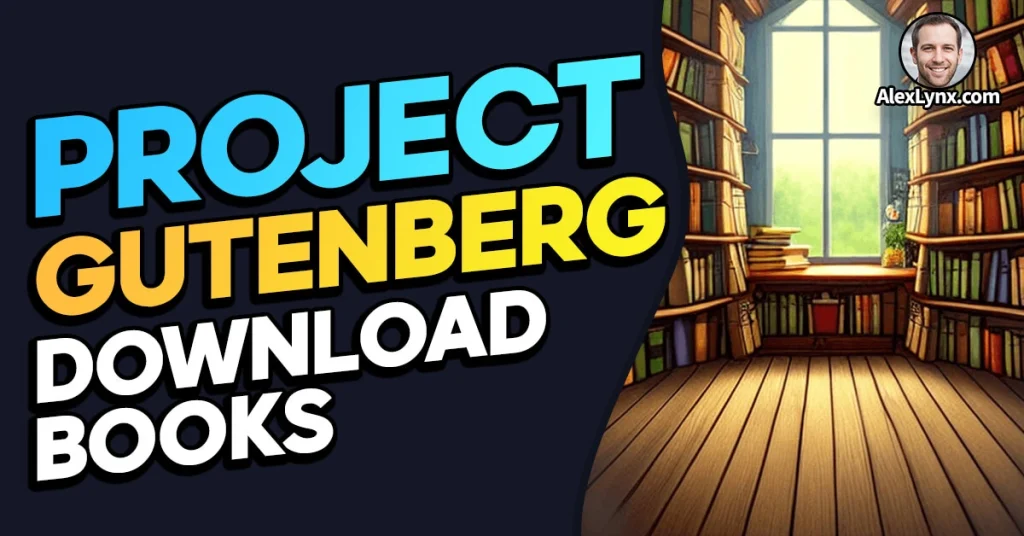
Step-by-step Process on How to Download E-books
We’ve finally arrived at the pièce de résistance: How to download free e-books from Project Gutenberg. Put on your explorer hat because we’re about to venture into the fun and easy process of downloading. Here’s your treasure map:
- Find your treasure: After you’ve searched for your book and found it, click on the book title to go to the book’s specific page.
- Choose your preferred format: You’ll see a list of available formats on the left-hand side. Choose the one that suits you best (we’ll talk about formats next).
- Click to download: Once you’ve chosen your format, click on it. Your book will either open in your browser or download directly to your device, depending on the format and your browser settings.
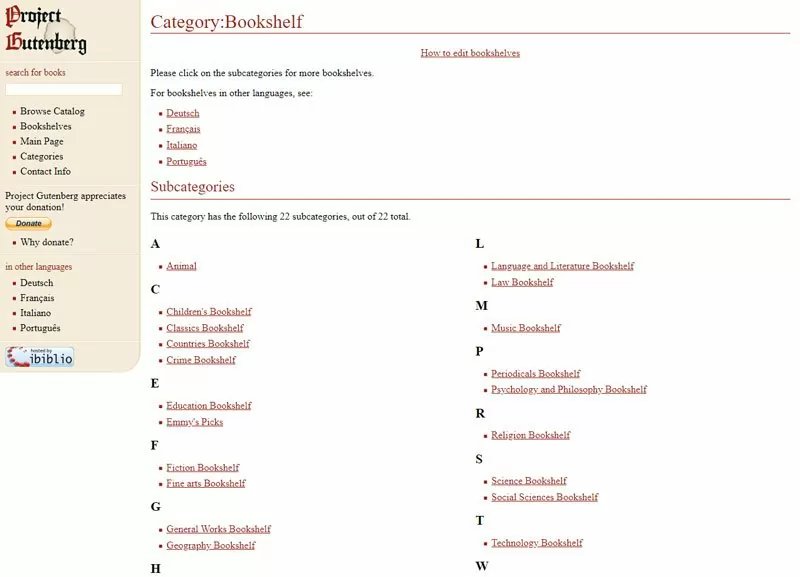
And that’s it! Three simple steps to download free e-books from Project Gutenberg. Now you’re a bona fide e-book download expert!
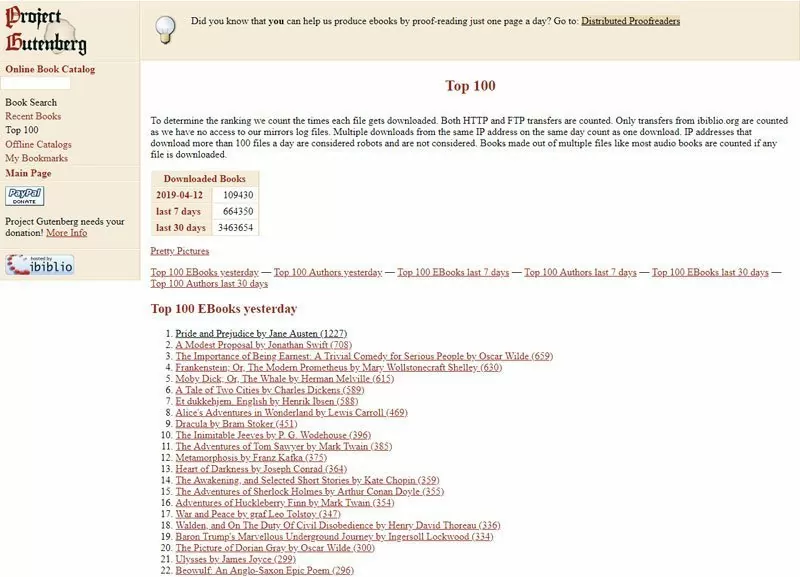
Explanation of the Different E-book Formats Available
There’s no one-size-fits-all in the e-book world, and that’s why Project Gutenberg offers a variety of formats:
- HTML: Best for reading directly in your web browser.
- EPUB: Perfect for most e-readers and mobile devices.
- Kindle: Designed specifically for Amazon Kindle devices, but also readable on devices with a Kindle app.
- Plain Text: The most universal format, readable on practically any device.
So, whether you’re an avid Kindle reader, or someone who enjoys reading on their phone, there’s a format just for you.
Process for Downloading E-books to Various Devices (PC, Mobile, E-readers)
Downloading to different devices is a piece of cake once you know your preferred format. Here’s how:
- PC: All formats can be downloaded directly to your PC. For HTML and Plain Text, the file will open in your browser. For EPUB and Kindle, they’ll download as a file to your computer.
- Mobile: On iOS or Android, EPUB is your best bet. Download it directly to your device, then open it in your chosen e-book reader app4.
- E-readers: For Kindle devices, choose the Kindle format. For other e-readers like Nook or Kobo, choose EPUB5.
With these steps, you’re ready to conquer the world of free e-books. As we’ve journeyed together, you’ve learned how to download free e-books from Project Gutenberg, and I hope you’re now ready to explore this vast literary landscape.
Troubleshooting Common Issues
Discuss Common Issues Faced While Downloading E-books
In our quest of learning how to download free e-books from Project Gutenberg, sometimes, just like in every epic tale, we encounter challenges. Here are a few common issues some users have faced:
- Browser issues: Sometimes the browser might prevent direct downloads or opening the e-book.
- File doesn’t open: You’ve downloaded the e-book, but it won’t open on your device.
- Format incompatibility: The e-book format you’ve downloaded isn’t compatible with your device.
Fear not, brave e-book explorer! Like every good guide, I’ve got the solutions to these common problems right here.
Solutions to These Common Problems
Overcoming Browser Issues
If your browser is refusing to cooperate, consider changing your browser settings to allow downloads. You could also try a different browser—just as you might enjoy reading different genres, your computer might prefer a different browsing environment!
Opening the File
If the file isn’t opening, it might be due to a lack of the appropriate software on your device. For example, you need an e-book reader for EPUB files and the Kindle app for Kindle files5. Remember, your device is like an eager reader—it needs the right ‘glasses’ to read different formats.
Format Incompatibility
If the format isn’t compatible, remember the handy list of formats and devices we discussed earlier. Make sure you’re downloading the correct format for your device. It’s like picking the right book for your mood—if it doesn’t fit, it just won’t feel right.
Troubleshooting can be a part of any journey. Don’t fret; keep your explorer spirit high and keep in mind that every problem has a solution. Happy e-book hunting!
Conclusion
Recap of the Process of How to Download Free E-books from Project Gutenberg
And there you have it, fellow bookworms! You’re now a full-fledged e-book explorer, armed with the knowledge of how to download free e-books from Project Gutenberg1. We’ve embarked on a quite the journey today:
- Understanding the treasure trove that is Project Gutenberg and its wide-ranging assortment of books.
- Navigating the winding paths of the Project Gutenberg website like a pro.
- Mastering the fine art of using the search bar and browsing categories for e-books.
- Practicing the step-by-step process of downloading e-books in a plethora of formats suitable for different devices.
- And of course, troubleshooting common issues like brave e-book adventurers!
Encourage Readers to Explore the Wide Range of Books Available
With more than 60,000 e-books just waiting to be discovered2, Project Gutenberg truly is a book lover’s paradise. So, go forth, explore, and let your literary adventures begin!
As you dive into the world of free e-books, remember, every book is a new world ready to be explored. Whether it’s a classic novel, a fascinating piece of history, or a scientific treatise, there’s something for everyone on Project Gutenberg.
Now, it’s your turn to start the journey. Discover the magic of literature that awaits you in the Project Gutenberg treasure trove. And always remember – the world is a book, and those who do not download free e-books from Project Gutenberg read only a page. Happy reading!
Ahoy, bibliophiles! We’ve reached the end of our treasure map, but it’s just the beginning for many. If you found this guide on how to download free e-books from Project Gutenberg helpful, why keep it to yourself? Spread the love for literature far and wide! Send a literary SOS to your friends, post a link to this blog on your social media, or maybe even write it in a bottle and throw it into the sea (though the last method might not be the most efficient way to share the knowledge).
Remember, as Lemony Snicket famously said, “Never trust anyone who has not brought a book with them.” So, consider sharing this post as a trustworthy deed!
Now, dear reader, we turn the parchment over to you. Have you embarked on your own e-book expedition? We’d love to hear about the treasures you’ve unearthed! Or perhaps you have questions about your voyage? Fire away in the comments section below.
This isn’t just a guide; it’s a community of fellow e-book enthusiasts, and we learn better when we share our experiences. And remember, there are no silly questions in the pursuit of knowledge. The next time you find yourself wondering how to download free e-books from Project Gutenberg, you’ll have this handy guide, your experiences, and the shared wisdom of others.
So, don’t be shy! Share, comment, and be part of our literary community. After all, reading should never be a solitary voyage, right?
FAQ
What types of e-books are available for download on Project Gutenberg?
Project Gutenberg offers over 60,000 free e-books, including classics, rare old books, and even some out-of-print titles. You can find books in many languages and various genres like fiction, non-fiction, poetry, and more.
Are there any legal issues with downloading e-books from Project Gutenberg?
Not at all. All e-books on Project Gutenberg are out of copyright and are entirely legal to download and read. You can freely enjoy the literature without any concerns.
Do I need special software to read e-books from Project Gutenberg?
Not necessarily. The books are available in many formats, including HTML for reading in a web browser, ePub for e-readers, and plain text. Some formats might require specific software, but many are widely accessible.
Can I donate books to Project Gutenberg?
Yes, Project Gutenberg welcomes donations of books that are not currently copyrighted. They also accept financial donations to help run their operations.
How often are new e-books added to Project Gutenberg?
New books are added almost daily. Project Gutenberg is continually working to digitize more books and make them available to the public.
References
- Project Gutenberg: Official website of Project Gutenberg.
- About Project Gutenberg: More information about the project.
- Project Gutenberg FAQ: The official FAQ of Project Gutenberg.
- Help reading the e-books: More information on how to read the e-books from Project Gutenberg.
- Project Gutenberg Self-Publishing Portal: Information about how to publish your own works on Project Gutenberg.